Why it matters
Understanding your local market helps you grow smarter. In just 15 minutes, you’ll be able to spot service gaps, identify standout hours or offerings, and uncover expansion opportunities in your area.
Use AI to quickly get the lay of the land — so you know exactly where you’re ahead and where you’ve got room to grow.
Who it's for
Clinic Owners
See how your services and hours stack up — and where there’s opportunity to expand or differentiate.
Operations Teams
Benchmark services, hours, and workflows across local competitors to improve performance.
Marketing Teams
Find white space in your market and build campaigns around what makes your clinic stand out.
How It Works
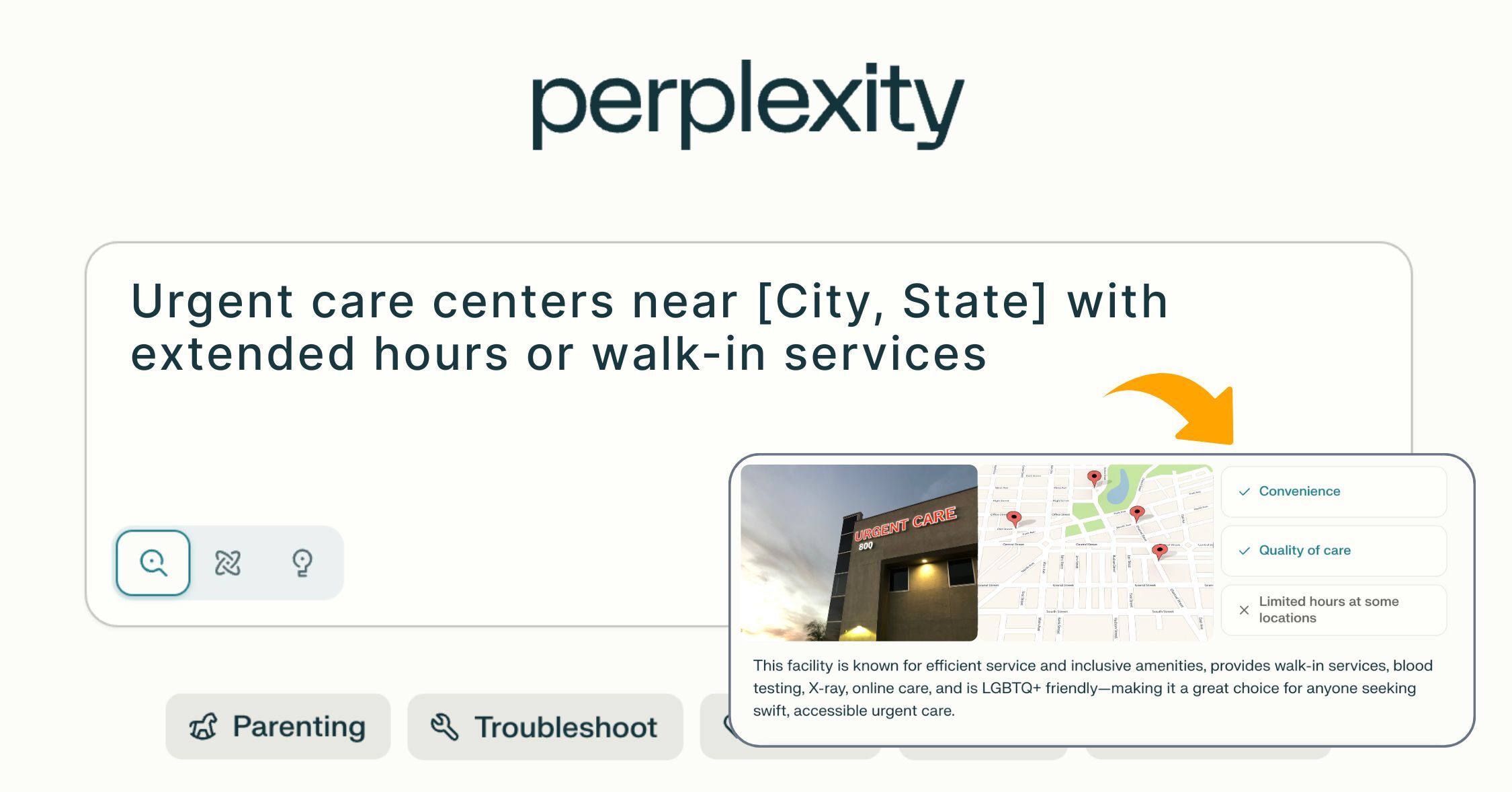
- Go to perplexity.ai
- Search: “Urgent care clinics near [your city] with extended hours or walk-in services”
- Start scanning results, location by location.
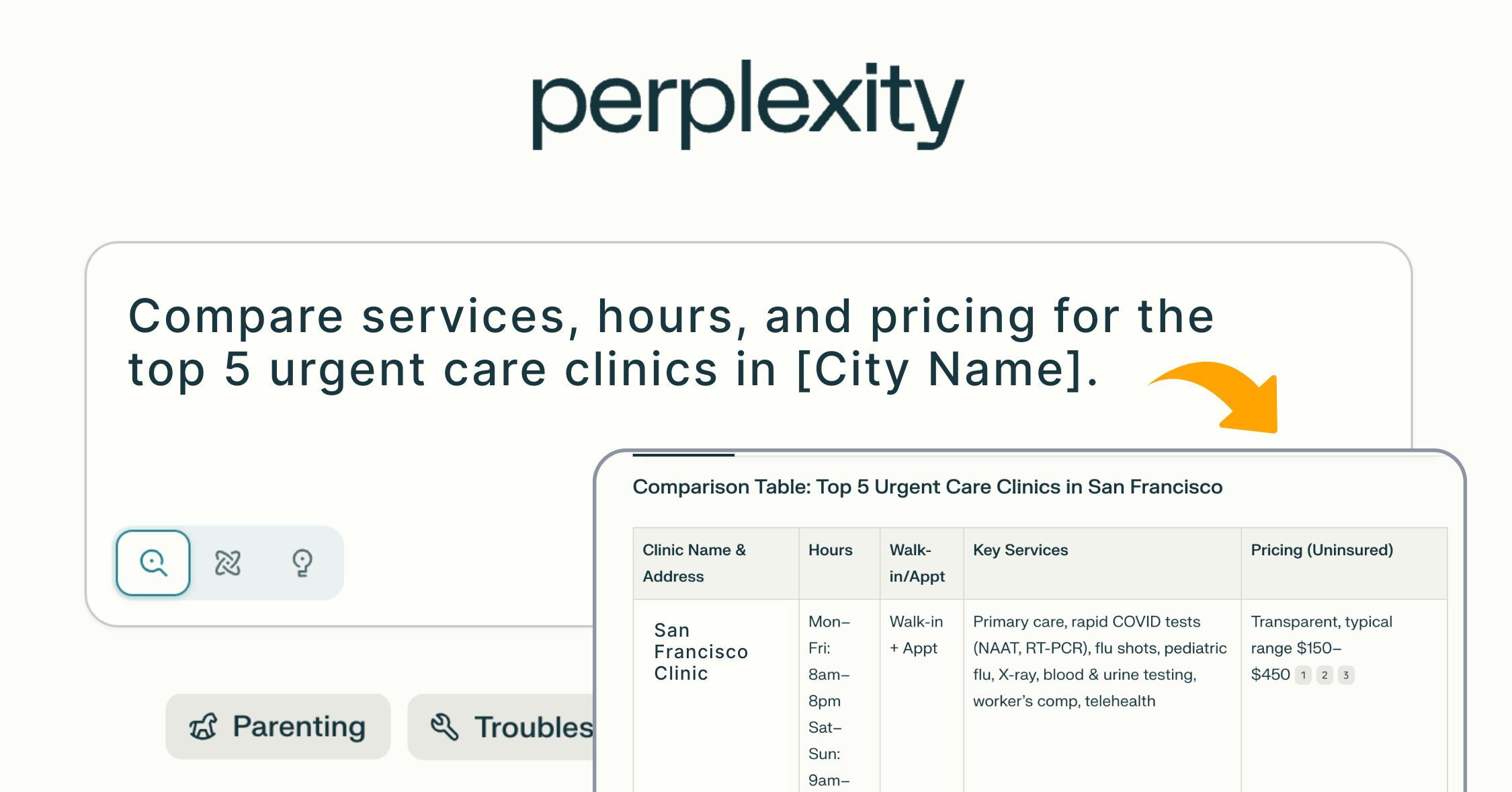
Begin with this prompt:
More ways to get started:
Visual outputs you can create
Use these prompts to generate competitive visuals like tables, heat maps, charts, and rating grids — not just bullet points.
Compare services side-by-side
Get a table view of nearby clinics by name, hours, weekend access, and special services.
Find coverage gaps by ZIP code
Map out clinics by ZIP and spotlight areas with limited access or no weekend hours.
Visualize local service availability
Turn your market scan into a bar chart showing which services are most or least common.
Radar chart of competitive position
Rate yourself vs competitors across six dimensions: service, sentiment, accessibility, and more.

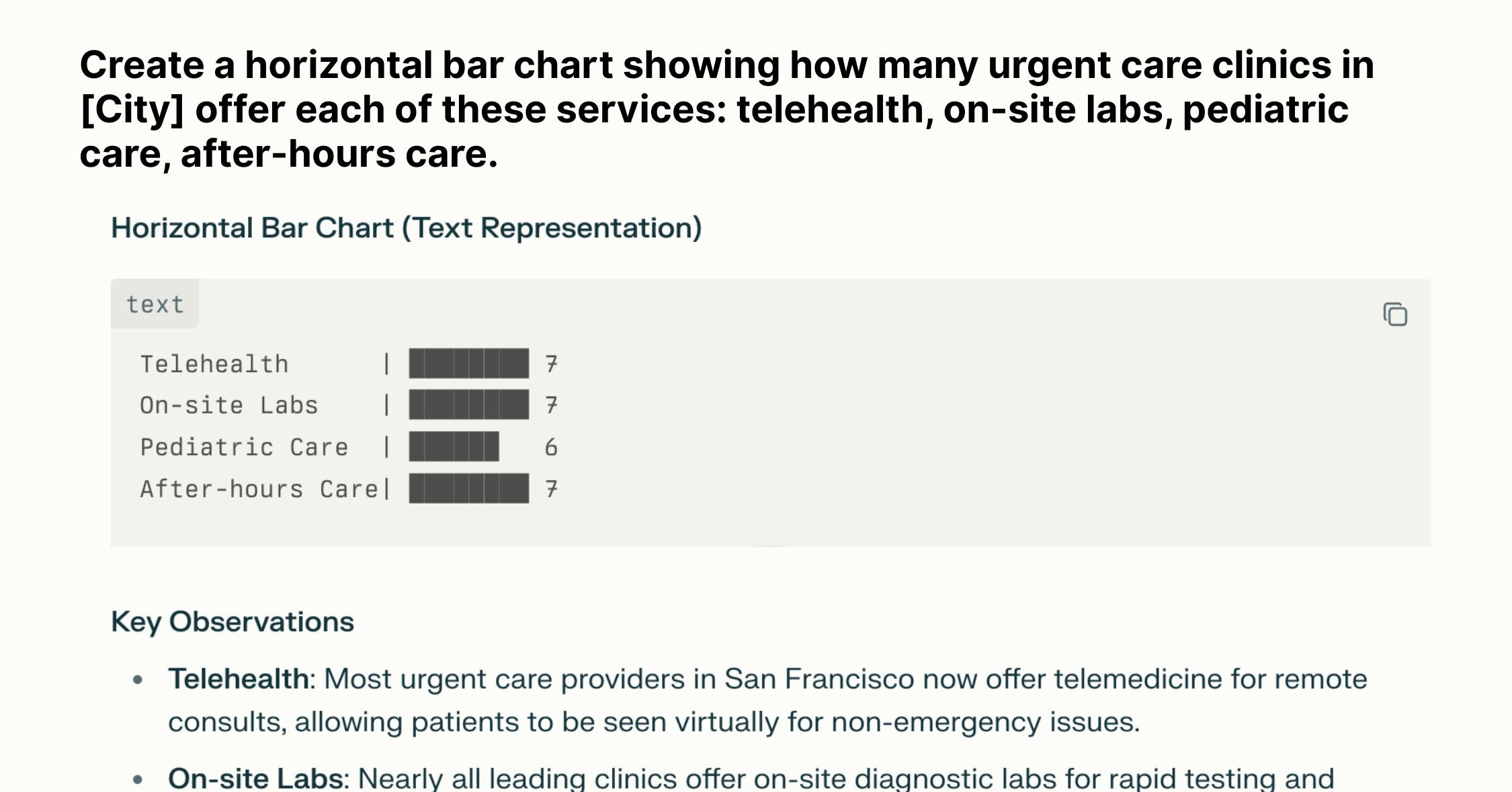
- Local services map
- Service gaps heatmap:
- Trends comparison chart
- SWOT-style competitive grid
Make it work for you
- Find gaps in your hours or service mix
- Spot early opportunities for growth or marketing
- Prioritize where to invest in new offerings
- Understand how your clinic is positioned — and where to win